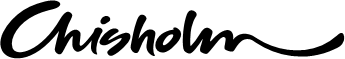As one of the largest TAFE institutions in Melbourne’s south east we offer many study locations, including on campus, online and in the workplace.
The virtual campus tours enable our current and future students, industry, and community members to explore our campus locations and learning spaces.
How to explore the tours
Select your preferred campus from the list below
How to navigate
You can navigate through the tour using the thumbnails at the bottom of the widget, or open and scroll through the menu in the bottom right hand corner for a list of areas.
Pan and Zoom
On a computer: Pan around the image by clicking and dragging. Zoom in by scrolling your mouse up, and zoom out by scrolling down.
On a mobile / touch screen device: Pan around the image by swiping with one finger. Zoom in with a pinch open gesture, and zoom out with a pinch closed gesture.
Icons
![]() Each icon represents a learning space, workshop or student facility. Select each icon to explore these spaces or by clicking thumbnails at the bottom of the screen.
Each icon represents a learning space, workshop or student facility. Select each icon to explore these spaces or by clicking thumbnails at the bottom of the screen.
![]() This icon represents areas that are yet to feature a clickable 360
This icon represents areas that are yet to feature a clickable 360
![]() On Desktop: Play/pause the photo from rotating or enter full screen mode. You can press Esc to exit the full screen mode.
On Desktop: Play/pause the photo from rotating or enter full screen mode. You can press Esc to exit the full screen mode.
Please note: Due to the size of our campuses and facilities, the virtual tours are still in development. Not all learning areas are featured.
For any issues or feedback, please email marketing@chisholm.edu.au.