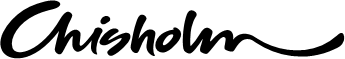Class timetables can be viewed in our timetabling program, Celcat. To view your timetable and find the dates, times and rooms for your classes visit the Online Timetable Site.
How to Search
The easiest way to search for your timetable as a student is to use your group name for the course you are studying.
- Open the Online Timetable Viewer.
- Click Log In at the top right of your screen and use your Chisholm credentials to log in to the timetable.
- Select 'Groups' from the ‘Type’ drop-down list

- In the ‘Resources’ search bar type one word related to your course, e.g. Youth or Accounting. Select your group from the options displayed.

Note: When searching don’t type in your qualification level. The two letters shown at the beginning of your course name represent the campus: BE-Berwick; DA-Dandenong; FR-Frankston; BC-Bass Coast; MP-Mornington Peninsula; CR-Cranbourne and O-Online. If you are unsure of your group number or name, please contact your teacher.
- Your timetable will be displayed with start to finish time, room number, unit, and teacher name.
- You can scroll forward and backward in time and view by day, week or month.Icons
Icons
Use the icons to view the timetable for different periods or in different formats.

Load previous day, week or month

Load next day, week or month

Calendar Month/Week/Day or List view