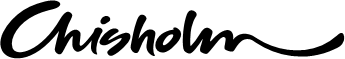Safety at Chisholm is everyone’s responsibility. We aim to provide a safe and welcoming environment for everyone.
Security on campus
The all-campus phone number for security is 1300 582 483. Call this number to speak to a member of the Security Team. All calls to this number are recorded for quality assurance.
Campus security is available when you:
- need first aid
- feel unsafe
- notice someone else feeling unsafe
- need an escort to walk you across campus or to your car
- need to report any suspicious behaviour
- want to report a hazard or incident.
It’s a good idea to keep our security phone number handy; save it in your phone or access it via the myChisholm app.
Emergencies
If there is an emergency on campus, contact a Chisholm employee or campus security.
If there’s no time to wait, call 000 (triple zero) and ask for police, fire or ambulance, then advise a Chisholm employee or campus security and stay in a safe place.
Evacuations
Evacuation plans showing emergency exits and assembly areas are located in the common areas of each building.
An alert tone followed by an evacuation tone will sound through the alarm system to signal an evacuation. The emergency warden will guide you when it’s time to leave. Follow the instructions and remember to stay calm and prioritise your safety.
Equipment safety on campus
Make sure that you understand how to use IT and technical equipment before you try to log on or access it. Ask for help from your teacher, chat with a librarian or IT Support if you’re not sure how to use hardware such as printers or screens.
The same applies to all training tools and equipment on campus. You must follow your teacher’s directions, read the instructions carefully and follow all safety equipment guidelines. If required, you must wear the appropriate safety clothing, gloves, eye and face protection, and personal protective equipment (PPE), and carefully follow safety procedures and instructions from your teacher. If you don’t know how to use something, ask.
Always take note of any warning signs and don’t interfere with equipment in classrooms, workshops, salons, kitchens and other places around Chisholm.
Health and safety communications
We’ll send urgent health or safety updates via SMS to your nominated mobile phone number and email to your student email account.
Checking your student email as a priority will keep you updated on critical Chisholm information.
We’ll also distribute essential updates via the myChisholm app, so it’s a good idea to keep your notifications turned on.
If essential or urgent information will impact your classes, your teacher or course department may contact you via email, myChisholm or Markbook to advise you of changes to your classes or activities.
Chisholm’s social media channels, weekly digital newsletter, Student News, and on-campus digital screens also include student information – keep an eye out to find out more!